How to get latitude and longitude from Google Maps
1) Search for the address in Google Maps.
2) Right click the marker and this drop-down will appear.
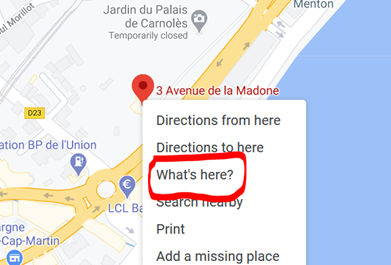
3) Click ‘What’s here’ and somewhere on the screen this pop-up will be displayed:

4) Copy the coordinates into the table. You can do this manually or you can click the coordinates in the pop-up and a new pane will open at left which, inter alia, displays the coordinates again which you can copy and paste in the usual way.
![]()
